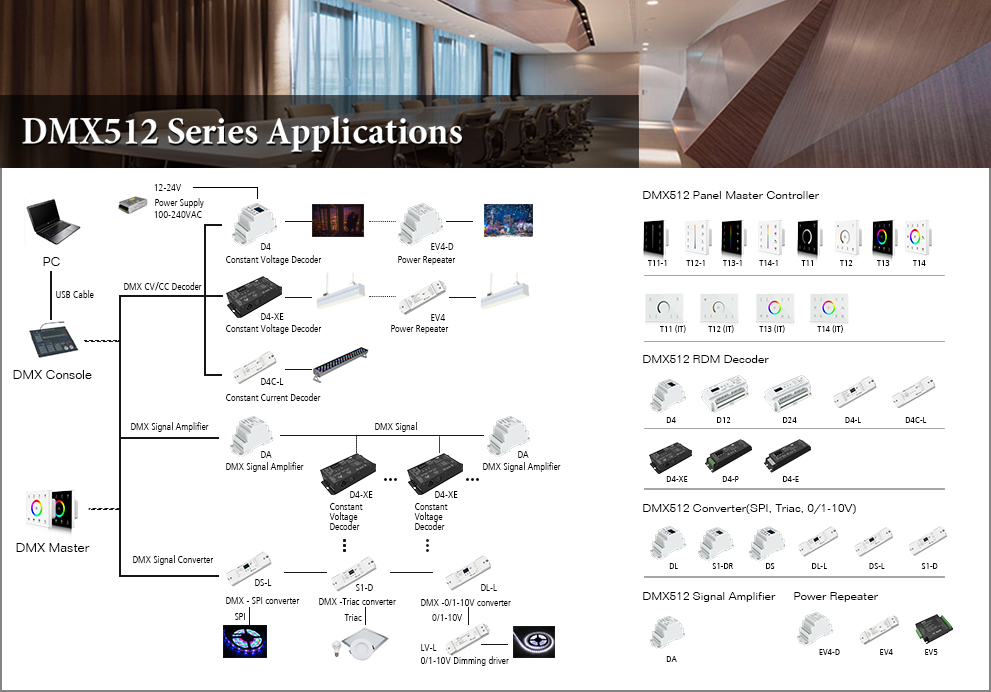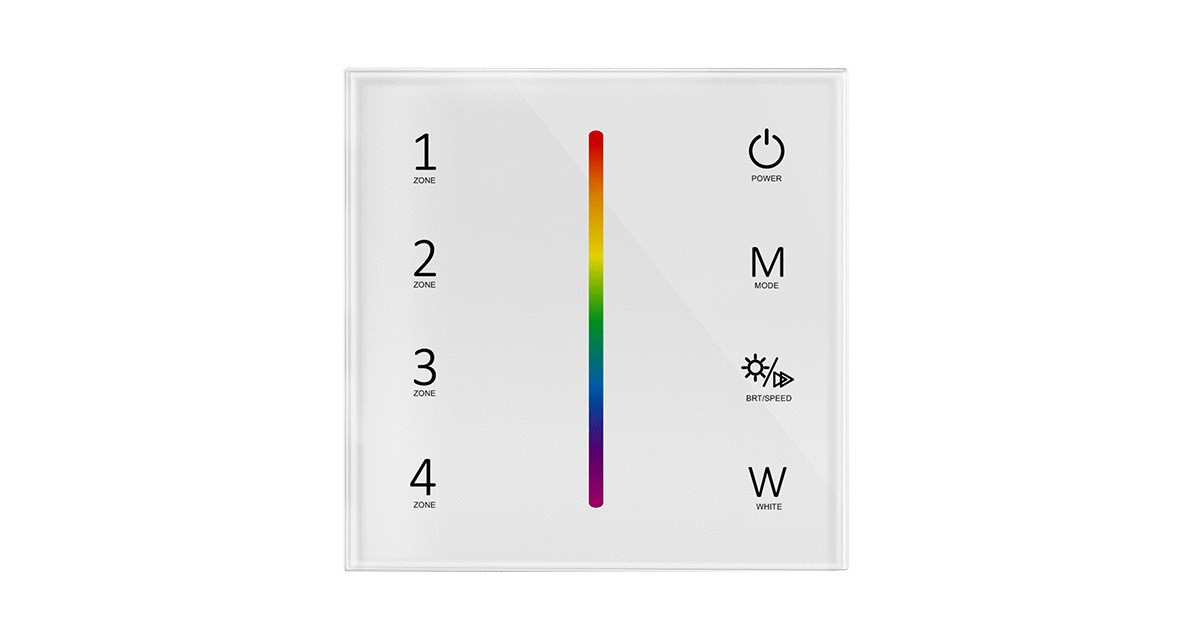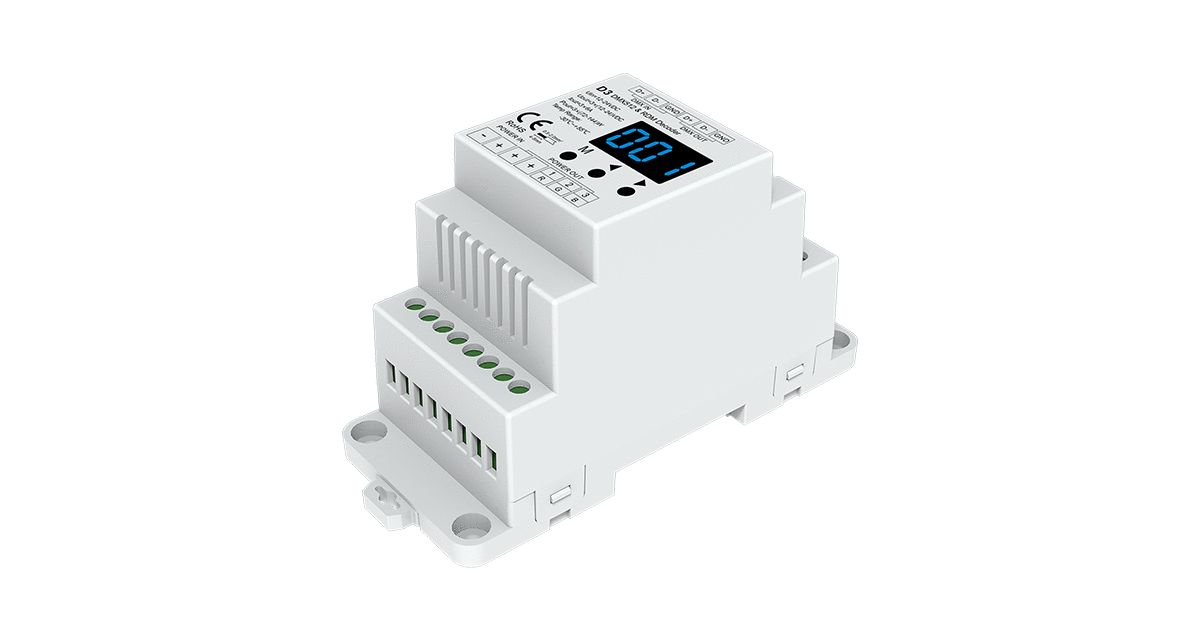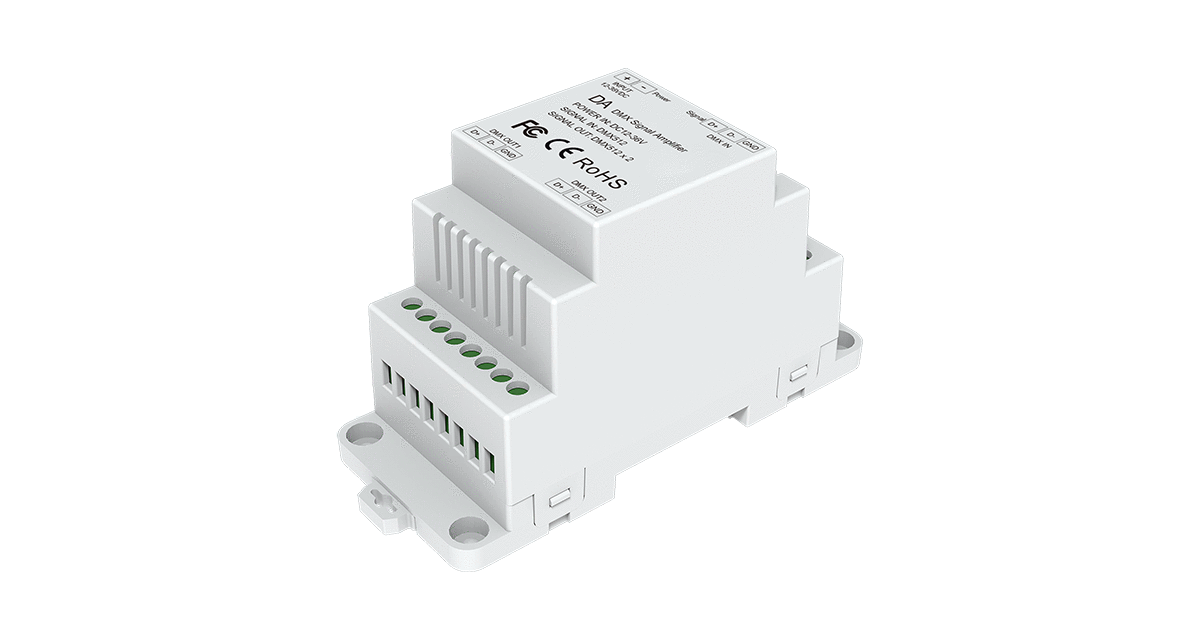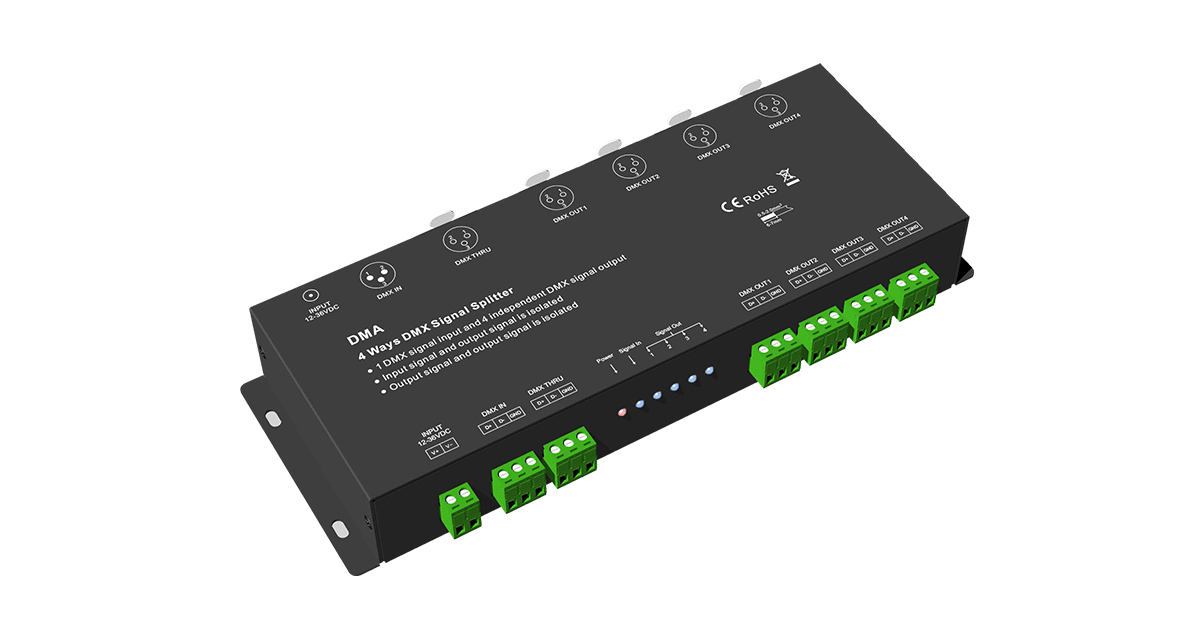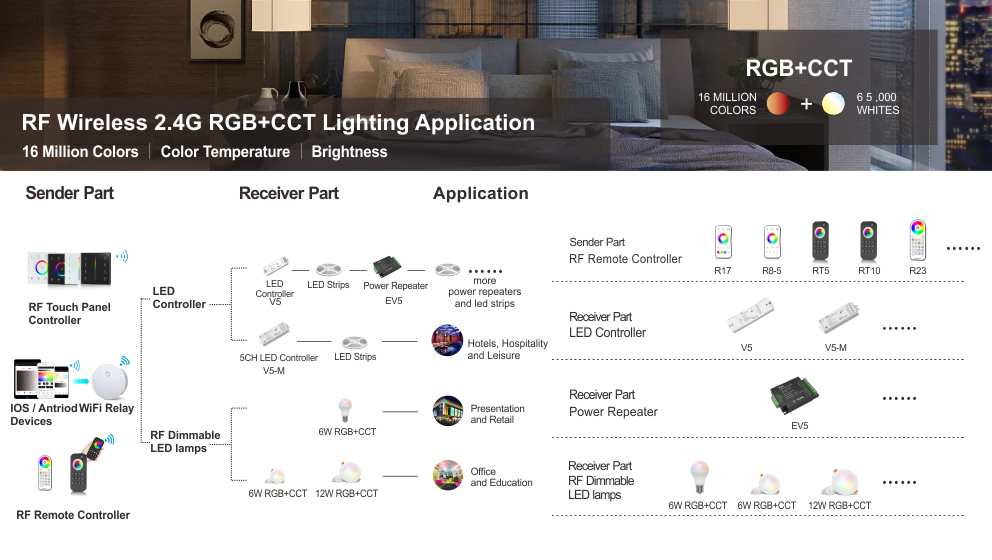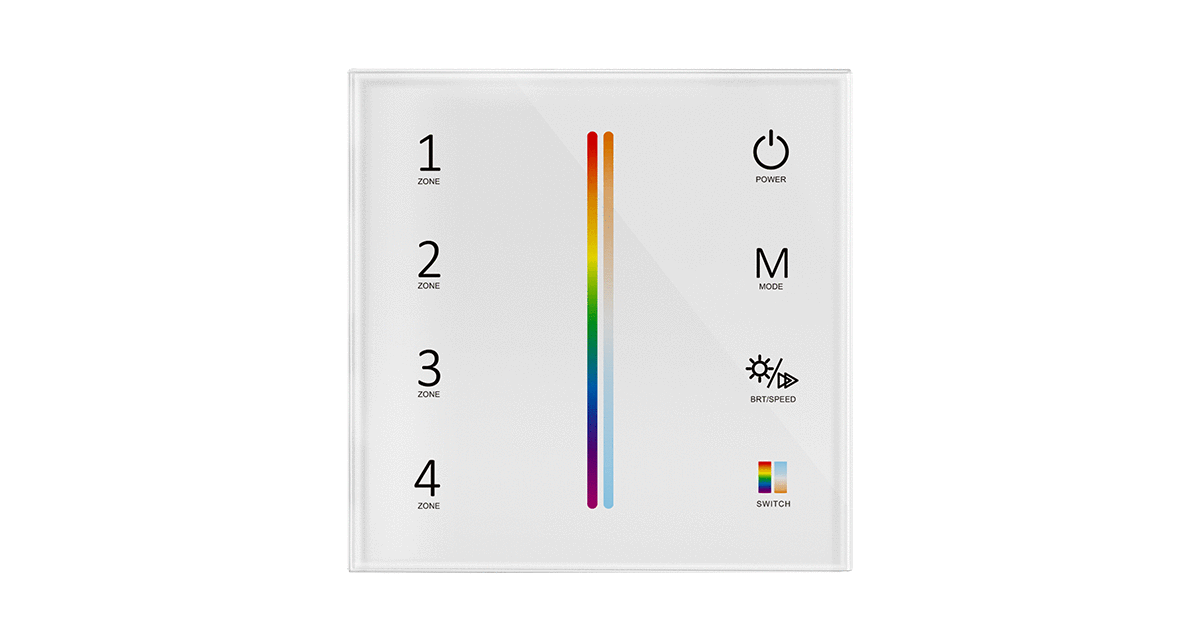Addressable Controllers
SPI Addressable Controllers
- Dual PIR Sensor Inputs + Dual Reset Switch SPI Control: Supports dual motion sensors and dual reset switches for enhanced functionality.
- APP and Voice Control: Features app-based and voice control options, with an optional wireless 2.4G remote.
- Dynamic Effects and Music Synchronization: Offers a variety of dynamic lighting effects and music rhythm modes.
- Supports Multiple Chip Types: Compatible with a range of RGB LED strip chips.
- High Pixel Capacity: Supports a maximum of 1024 pixels for control.
- Signal Splitting: Converts one SPI signal group (data + clock) into two SPI signal groups for expanded output capabilities.

What is SPI Addressable Controllers ?
An SPI addressable controller is primarily used to control addressable RGB LED strips, often referred to as SPI dynamic LED strips. Working in conjunction with IC chips, these controllers enable precise control over each individual RGB or RGBW LED. This allows for highly detailed and dynamic full-color effects, including modes such as flashing, fading, running lights, flowing, chasing, and bouncing.
When dynamic effects are not needed, the controller can also operate in static modes, allowing for adjustable color temperatures between 3000K and 6000K and brightness levels from 1% to 100%. This flexibility makes it suitable for various project needs across different industries.
Supported IC Types:
These controllers are compatible with a wide range of IC chips, ensuring broad adaptability for different LED lighting projects.
WS2801, WS2821,WS2811,WS2812B,WS2813B,WS2814,WS2815B,WS2818B,
SK6812,SK6813,SK9822,P943,P9423F,P9411,APA102,APA104,GS8812,HD107S,
HD108,LPD8806, TM1803、TM1804、TM1809、TM1812、TM1814、TM1914、
TM1914A, TM1934,UCS1903、UCS1909、UCS1912、UCS2903、UCS2904B、
UCS2909、UCS2912、UCS8904A,UCS512
SPI Addressable Controllers
We offer a wide range of SPI dynamic series controllers, including SPI controllers, SPI controller kits, and SPI signal splitters. These controllers feature robust compatibility, supporting up to 49 types of RGB/RGBW LED strip chips.
Key Features:
- Dynamic Effects: Supports 40 dynamic effects, including gradual transitions and flowing animations, with vibrant and colorful displays.
- Versatile Applications: Ideal for nightclub lighting, bars, casinos, entertainment venues, theaters, film sets, and other projects requiring customized LED lighting control.
Our SPI addressable controllers bring flexibility and creativity to your lighting projects, enabling highly dynamic and customizable visual effects.
SPI RGB Controllers
-

WT-SPI
-

WZ-SPI
-

SC
-

SC-L
-

ES-D
-

ES-DP
SPI Signal Splitter & SPI LED Remote Control
-

SA
-

SA6
-

R9
SPI White Controllers
-

MBHC01
-
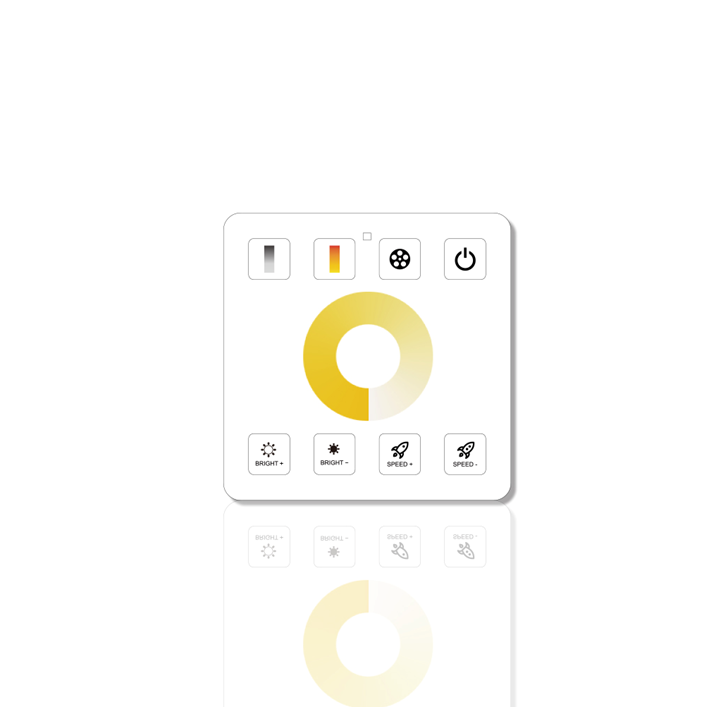
L08P
Videos of SPI Addressable Controllers
FAQs
Here is the top frequent asked questions. If you are still not very clear, feel free to content our consultant for more details.
We offer FREE SAMPLES for your business.
-
What does Wi-Fi control do?
A Wi-Fi controller is primarily used to centrally control and manage devices within a wireless network, such as access points (APs) and client devices.
-
What does Wi-Fi smart mean?
Wi-Fi smart refers to using intelligent technologies to manage and optimize Wi-Fi networks, improving efficiency and enhancing the user experience.
-
What is Wi-Fi remote control?
Wi-Fi remote control enables remote operation of devices using Wi-Fi network technology. It allows users to control and operate devices without direct physical interaction. This technology is widely applied in various devices and scenarios, such as remotely controlling routers, smart home appliances, and more.
-
Can I control what devices are connected to my Wi-Fi?
Yes, you can control which devices are connected to your Wi-Fi network.
How to control connected devices:
-
- Via the router's management page:
- Log in to the router's management interface by entering the router's IP address (e.g., 192.168.1.1) in a browser. Use the default username and password (often "admin").
- Locate the "Wireless MAC Address Filtering" option, enable it, and add the MAC addresses of devices you want to allow.
- Via the router's app:
- Download and install the official app for your router brand (e.g., TP-LINK, Huawei, Xiaomi) from your app store.
- Open the app, connect to your router, and log in with the admin password.
- Access the device management section to view the list of connected devices and choose to allow or block specific devices from the network.
- Via the router's management page:
-